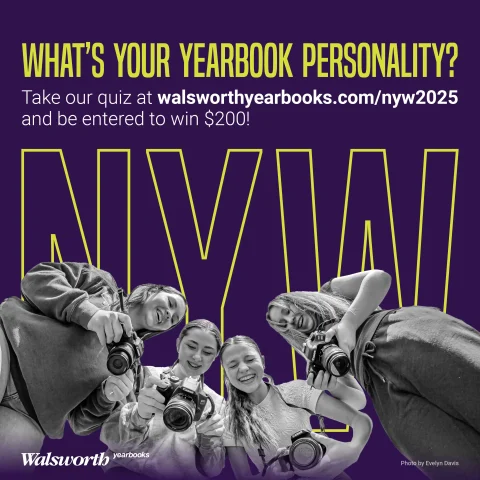“If it’s not in the gradebook, it didn’t happen.”
While teachers know the inaccuracy of this statement, many parents and administrators seem to live by it. But grading is understandably secondary to advisers because the yearbook itself is king.
Let’s face it: non-yearbookers don’t know how a yearbook classroom functions. It’s an extremely active place, but if the gradebook is sparse, that action is difficult for others to see.
Finding a way to get meaningful data into the gradebook without taking tons of time away from the work of managing and creating a yearbook can have many benefits, both outside and inside the classroom.
Benefits of a frequently updated gradebook:
- Parents, students, administrators and counselors feel more informed about each student’s progress.
- Reluctant student journalists may have more buy-in when grades are on the line.
- Deadlines carry even more weight when connected to the gradebook.
Drawback of a frequently updated gradebook:
- Time spent away from advising the publication.
If advisers can find ways to make frequent gradebook updates take less of their time, the benefits can be realized without much sacrifice.
Tip #1 to Make Grading Less Time-Consuming: Use Automated Grading Tools and Platforms
Leveraging the automatic grading of your LMS (Canvas, Google Classroom, etc.) or other educational platforms like EdPuzzle or Noredink will make grading fairly effortless. Though you may have to transfer grades from one spreadsheet to your own gradebook depending on the level of integration, it frees up a lot of time you may have otherwise spent in grading short answer questions or other assignments.
Although precious time is spent building or choosing these assessments, the benefits in the long run, especially when they can be used from year to year, will likely be worth it.
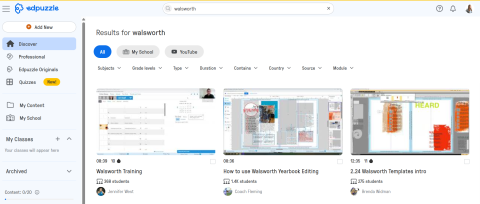
Tip #2 to Make Grading Less Time-Consuming: Student Leaders Create Assessment Content
There’s definitely a lot of yearbook related content that can be used from year to year; however, there will always be book-specific and theme-specific content that will not carry over. To alleviate the evolving nature of this, get student leaders to create these assessments for you and enter a grade for them once completed. No leaders? Assign the assessment creation to everyone in groups or individually and then choose the best one to use or build an assignment from their collective efforts.
For example, when it comes to sticking to each year’s style guide, students can create a series of questions to assess whether the staff knows what to do and what to avoid. Envision this as a series of screenshots in a google form (or other quizzing tool) with true/false or multiple choice questions.
When staff leaders or staff at large build the assessments, they save you time and solidify their own knowledge. It’s a win win.
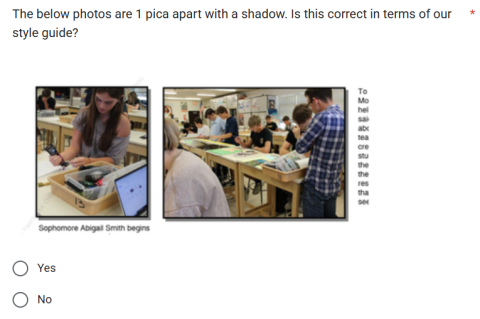
Tip #3 to Make Grading Less Time-Consuming: Staff Grade Themselves with Rubrics or Checklists
Rubrics and checklists are extremely valuable assessment tools, but on their own, they can be very time consuming for teachers to use in grading. To alleviate the time spent scouring over rubrics or checklists, have staff pre-grade themselves when they complete a spread or spread element before the teacher gives them a grade.
In my experience, students are often harsher critics of their own work, so asking them to grade themselves before you take on that task can streamline the process, both in terms of time and attention.
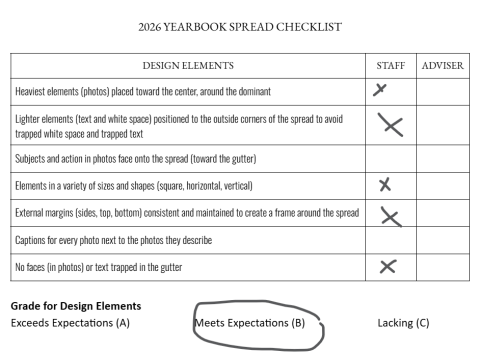
These checklists with loose grades attached are useful during the editing process and after the spread has been submitted. They help advisers enter grades much more easily, see what students may have missed and recognize where students may be having trouble.
Tip #4 to Make Grading Less Time-Consuming: Grade on the Spot
Since advisers have the enormous task of managing a publication, grading on the spot can save tons of time better spent with students and the many essential tasks of the role. While it’s tempting to take notes on student progress and enter the grades later when you’re able to sit and reflect, that sitting and reflecting time is hard to come by. So when things are happening in your classroom, enter grades simultaneously.
For example, if student groups are presenting design ideas for headlines, enter grades for them during each presentation. If you’re giving a group full credit, there’s no need for a comment or explanation. Just enter the 10 out of 10. If they are receiving less than full credit, you could note that in your gradebook depending on which platform you’re using. Or you could create an assignment in your LMS just so you have space to give feedback even if the students don’t actually submit to it.
Want to give engagement grades for an editing day? Enter an assignment into your gradebook and start everyone out with the maximum score. As the class period progresses, dock points from students who aren’t participating as expected. It may seem punitive, but tightening the feedback loop and getting it to them immediately often has positive results in correcting behaviors and making expectations crystal clear.
Takeaways
Even the strongest advisers have trouble translating the work of a yearbook staff into a gradebook because it forces the quantification of a lot of soft skills. Unfortunately though, grades aren’t going anywhere and they are what help many groups determine success and possible intervention.
The trick is to make your gradebook an active tool that communicates the important work being done in your classroom without taking tons of time away from the work itself. Utilizing automated grading, staff created assessments, rubrics/checklists and synchronous grading can help advisers get closer to this goal.
Get it in the gradebook, so you can get on with the yearbook!